Last Updated on July 31, 2021
In the year 2044, a virus has wiped out most of the world's population. One time traveler, James Cole (Aaron Stanford), must journey throughout time to prevent the virus from ever happening and stop its engineers, the Army of the 12 Monkeys. Inspired by the 1995 sci-fi classic from Terry Gilliam, Syfy's 12 Monkeys takes the premise of traveling back in time to save the world and fleshes it out, exploring a myriad of themes like fate, redemption, and our own morality.
Similar to other shows based on films, 12 Monkeys looks to carve it's own unique, narrative path and take advantage of the television medium. For those of you who haven't seen season 1 and would like catch up, you can stream it on Hulu or head HERE to catch up before season 2 hits. I love a great time-travel story and given the critical acclaim of the first season, I'm interested to see how well the sophomore season will hold up. Given the complex paradoxes that can arise with time travel, something tells me our heroes will have their work cut out for them!
Season 2 finds Cole and an immunologist from our time, Dr. Cassandra Railly (Amanda Schull), confronted with circumstances that alter their perspectives, pitting them against each other morally despite their common goals. The two are joined by a volatile band of comrades and together they begin traveling back to various points in time in order to uncover and put a stop to the 12 Monkeys plan before time literally runs out. Take a look at this preview for Season 2, which promises to be even more intense and mind-blowing than the first season!
Change the past. Save the future.
To look deeper into 12 Monkeys, you can visit their Facebook page or follow their Twitter account. Season 2 premieres April 18th at 9/8c, only on Syfy.




















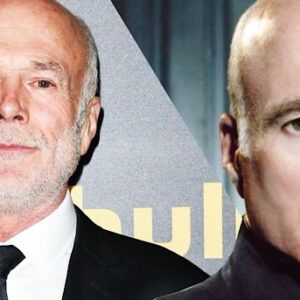













Follow the JOBLO MOVIE NETWORK
Follow us on YOUTUBE
Follow ARROW IN THE HEAD
Follow AITH on YOUTUBE