
While James Cameron is a filmmaker with a passion for new technology, an eye for detail and a champion for film experience, the 4K remasters of his past films have drawn controversy over the methods and results of the transfers. As Aliens, Terminator 2: Judgement Day, The Abyss and True Lies finally get 4K releases, many have complained about the use of AI and digital smoothing methods that may have compromised the integrity of the picture. The next film of his to have a big Ultra High-Def release is his breakout hit — 1984’s The Terminator.
Earlier this year, the film celebrated its 40th anniversary and saw a limited screening in theaters, which we saw. Now, Blu-ray.com has revealed what the specs for the physical release 4K will entail. The release is due to arrive at retailers on November 5. And Warner Bros. Home Entertainment will additionally be releasing a special Limited Edition Steelbook 4K on the same date.
The description reads,
“Arnold Schwarzenegger stars as the most fierce and relentless killing machine ever to threaten the survival of mankind! An indestructible cyborg – a Terminator (Schwarzenegger) – is sent back in time to kill Sarah Connor (Linda Hamilton), the woman whose unborn son will become humanity’s only hope. This legendary sci-fi thriller from pioneering writer/director James Cameron, written with Gale Anne Hurd, fires an arsenal of action and heart-stopping suspense that never lets up!”
Special Features and Technical Specs:
Optional English SDH, Spanish, and French subtitles for the main feature
4K RESTORATION OF THE FILM
DOLBY VISION/HDR PRESENTATION OF THE FILM
DOLBY ATMOS AUDIO TRACK
Creating The Terminator: Visual Effects and Music
The Terminator: Closer to the Real Thing
Unstoppable Force: The Legacy of The Terminator
Seven Deleted Scenes





















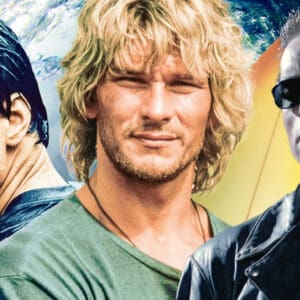













Follow the JOBLO MOVIE NETWORK
Follow us on YOUTUBE
Follow ARROW IN THE HEAD
Follow AITH on YOUTUBE