Last Updated on July 30, 2021

Blumhouse has officially announced that 2 new HALLOWEEN films are heading our way starring Jamie Lee Curtis. HALLOWEEN KILLS hits in October 2020 and HALLOWEEN ENDS lands in October 2021. And today we have word straight from original The Shape actor Nick Castle that he will be returning for the two new HALLOWEEN movies. Castle took to Twitter to let us all know:
You can't kill the boogeyman. Just heard the news. I'm coming back.
For those who might not know, while Castle played The Shape in John Carpenter's original HALLOWEEN, James Jude Courtney took over the role in the recent Blumhouse HALLOWEEN. That said, Castle did end up playing Michael Myers for "the window scene" and he also provided the "breathing sounds" for The Shape. I'd imagine he'll perform the same cameo-style duties on the next two films as well.
How excited are YOU for Nick Castle's return in HALLOWEEN KILLS and HALLOWEEN ENDS? Let us know below!
Written by David Gordon Green & Danny McBride & Scott Teems, based on characters created by John Carpenter and Debra Hill, HALLOWEEN KILLS will be directed by David Gordon Green and produced by Malek Akkad, Jason Blum, and Bill Block. John Carpenter, Jamie Lee Curtis, Jeanette Volturno, Couper Samuelson, Danny McBride, David Gordon Green, and Ryan Freimann are executive producers. Ryan Turek is overseeing the project for Blumhouse. HALLOWEEN KILLS will be released on October 16, 2020.
Written by David Gordon Green and Danny McBride, and Paul Brad Logan and Chris Bernier, based on characters created by John Carpenter and Debra Hill, HALLOWEEN ENDS will be directed by David Gordon Green and produced by Malek Akkad, Jason Blum, and Bill Block. John Carpenter, Jamie Lee Curtis, Jeanette Volturno, Couper Samuelson, Danny McBride, David Gordon Green, and Ryan Freimann are executive producers. Ryan Turek is overseeing the project for Blumhouse. HALLOWEEN ENDS will be released on October 15, 2021.






















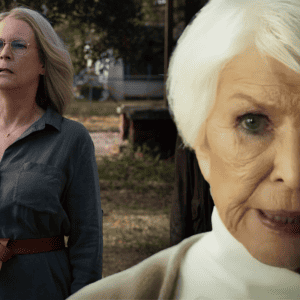











Follow the JOBLO MOVIE NETWORK
Follow us on YOUTUBE
Follow ARROW IN THE HEAD
Follow AITH on YOUTUBE