Last Updated on January 31, 2025
Let the games begin…sooner than later, as it turns out, as Netflix has announced that season three of Squid Game will drop this year, hitting the streamer on June 27th, just six months after season two. Considering that we had to wait over three years between the first and second seasons, this will undoubtedly be great news for fans. So, are you ready for the final game?
Alongside that announcement comes some brand-new key art, including a promotional poster and a selection of images, which you can find below:




Season two of Squid Game pulled out some serious streaming numbers when it hit Netflix in December, with just under five billion minutes viewed. This astronomical number could be reached once again as the premiere date for season three approaches.
Also, at their Next on Netflix event, the company unveiled a new look at Guillermo del Toro’s Frankenstein, which is set to debut later this year. While we don’t yet have an official release date, this is undoubtedly high on many of our most-anticipated films of 2025 list. The new picture shows Oscar Isaac as Victor Frankenstein, the inventor of the titular monster (or is it the doctor whom will get the title…?). With a mad look on his face, Victor stands before the crowd, looking like a man genuinely possessed in a way that we have never seen the character before on film – and that’s just from one image! It’s been a long road for Guillermo del Toro in getting the story to the screen, so we’re not only excited for the film itself but also for the director, who, of course, is one of the horror genre’s biggest supporters.

In addition to Oscar Isaac, Frankenstein also stars Jacob Elordi as the Monster, Mia Goth, Christoph Waltz, Felix Kammerer, Lars Mikkelsen, Charles Dance, and more.
As you can see, 2025 is looking to be one of Netflix’s biggest years on record, with massive shows and films headed to our TVs. We’ll be keeping you updated throughout the day with more exciting news!


























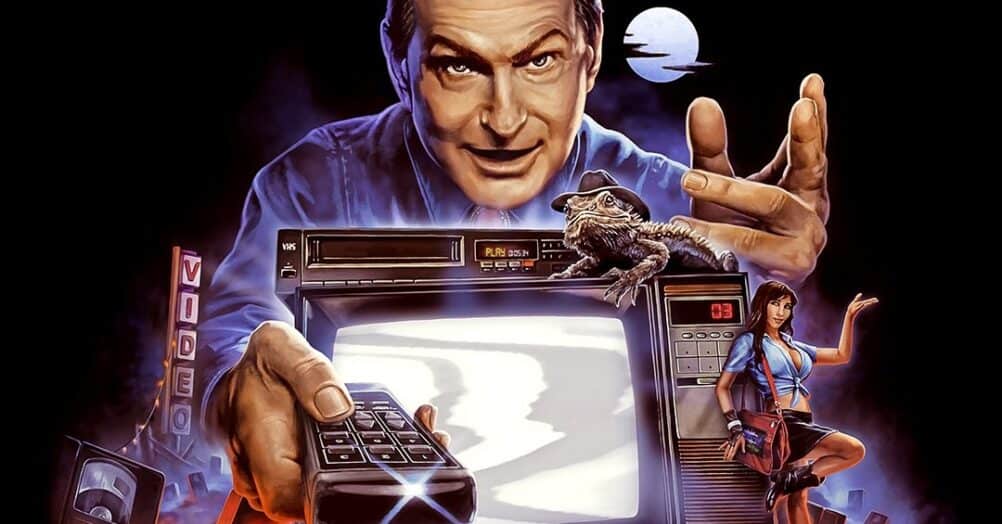


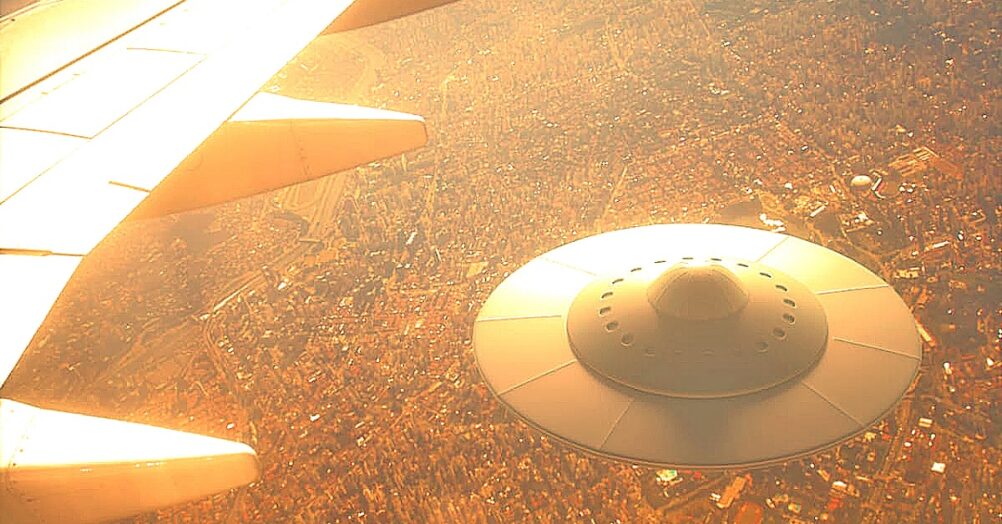




Follow the JOBLO MOVIE NETWORK
Follow us on YOUTUBE
Follow ARROW IN THE HEAD
Follow AITH on YOUTUBE