Last Updated on July 30, 2021
Vanity Fair has just unleashed a slew of new images for Apple TV+'s upcoming horror-thriller Lisey's Story, based on the Stephen King novel – which he is adapting to the small screen as well! You can check them all out at the bottom of the article!
Here is the official synopsis:
The show, based on his 2006 novel, stars Julianne Moore as the widow of a world-famous author (Clive Owen), who over the course of his turbulent life discovered a passageway into a parallel dimension that helped him tap uncanny creative energies. His secret was only shared with her, although she struggled to understand it when he was alive. Now that Scott has passed away, there are outsiders willing to do anything to gain access to the unpublished materials he left behind, even if it means destroying the woman who meant everything to him.
And here's what King himself had to say about the project:
I wanted to say something about marriage, about long marriage, and about celebrity and about the side of lives that are public and the sides of lives that are private—and the door between those two worlds
Meanwhile, Lisey's Story – starring Julianne Moore, Clive Owen, Dane Dehaan, Joan Allen, Jennifer Jason Leigh, and Sung Kang – will premiere on Apple TV+ June 4th!




























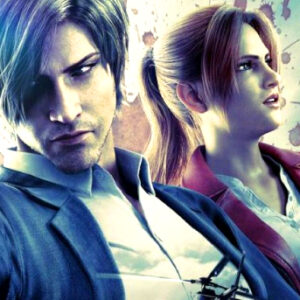











Follow the JOBLO MOVIE NETWORK
Follow us on YOUTUBE
Follow ARROW IN THE HEAD
Follow AITH on YOUTUBE