A new episode of the UFO Incidents video series has been released through the Paranormal Network YouTube channel this morning and this one looks into where the term “flying saucer” comes from by introducing you to the man who saw them.
It’s an antiquated term now, but once upon a time, “Flying Saucers” were all the rage. During the late 40s and throughout the 50s, everyone and their mother were seeing the disc-shaped UFOs—if not in the air or on the news, then at the movies or in comic books. But why flying saucers? Seems kind of silly now, of course, especially at a time when people everywhere are taking UFOs—or UAPs—as seriously as ever, but the term held much deeper resonance some 70 or so years ago. It turns out, describing a UFO as a “flying saucer” was something of an accident, albeit a legendary one that kickstarted a new era of interest in extraterrestrials. So why flying saucers? To answer that question, we have to introduce you to the man who saw them, even if he never called them flying saucers at all.
With the UFO Incidents series,
The Paranormal Network invites you to accompany us on a new journey, where we’ll take you inside some of the most compelling and mysterious close encounters ever recorded. We’ll examine the evidence, we’ll listen to the witnesses, we’ll consider every possibility. Join us as we investigate history’s most infamous… UFO INCIDENTS.
UFO INCIDENTS is Written by Eric Walkuski, Narrated by Shawn Knippelberg, Edited by Juan Jimenez, Produced by Jason Hewlett, and Executive Produced by Berge Garabedian.
A few of the previous episodes of UFO Incidents can be seen in the embeds below. To see more, click over to the Paranormal Network YouTube channel, which is dedicated to things like UFOs, hauntings, and cryptids. If you’re into those subjects, subscribe while you’re there so you’ll be notified about our weekly shows. You can learn more about The Paranormal Network and the shows that can be found there by clicking THIS LINK.































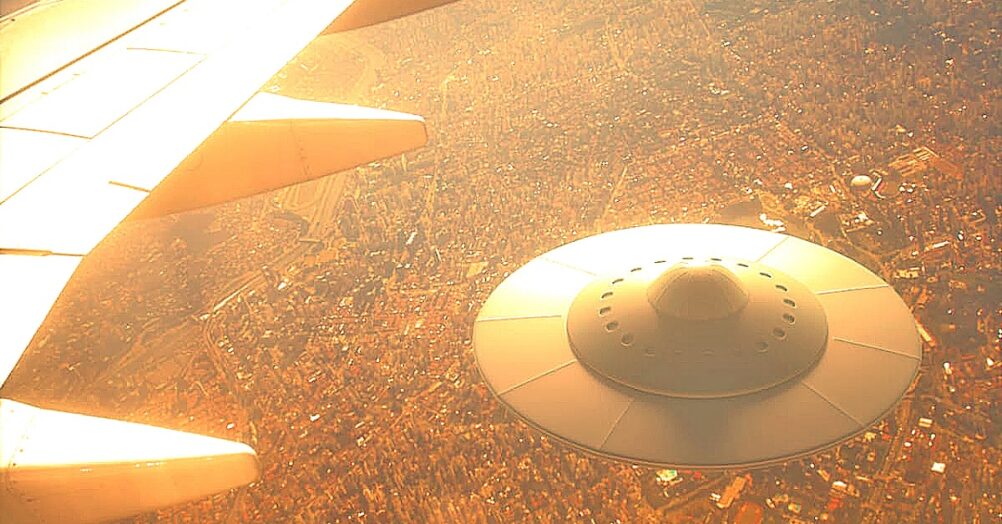


Follow the JOBLO MOVIE NETWORK
Follow us on YOUTUBE
Follow ARROW IN THE HEAD
Follow AITH on YOUTUBE