Last Updated on July 30, 2021

Last Friday audiences worldwide finally got the chance to see the first official trailer for FAST & FURIOUS 9. F9 featured some batshit moments including one of Dom's cars going full Spider-Man over a cliff, a literal Acme rocket (ala Looney Tunes) strapped to the top of a car, and Charlize Theron's Cipher sporting the worst haircut this side of a blind barber. However, the most intriguing part of the entire trailer was the introduction of John Cena's character. Cena will play Dominic Toretto's brother Jakob, a master thief, assassin, and (naturally) a high performance driver.
Although the trailer strongly suggests that Cena's Jakob will serve as the villain in the upcoming film, that may not necessarily be the case. Speaking at last week's The Road to F9 fan fest, Vin Diesel stated that the characters in the upcoming film are "multi-dimensional" and not "cookie-cutter" which includes Jakob. Cena seemed to concur with Diesel although his response comes off a little coy:
"We'll leave it for the audience, we'll leave it for the Fast family around the world to decide who's bad and who's good. Keep in mind, the trailer shows just enough for you to have a ton of questions — and me not to be able to answer any of them!"
Now granted Diesel and Cena's comments run counter to what we've seen in the trailers. Jakob certainly looks like he has quite the grudge to bear against Dom for reasons that are yet to be revealed. Moreover, F9's trailer clearly shows Theron's Cipher pulling the strings to get Jakob to kill Dom. However, it's important to note that if Cena evolves from villain to bad guy it certainly wouldn't be the first time it's happened in the series. Jason Statham's Deckard Shaw became an ally after being the main villain in FURIOUS 7. Could a similar situation play out with John Cena's Jakob? Guess we'll find out soon.
FAST & FURIOUS 9 zooms into theaters May 22, 2020.






























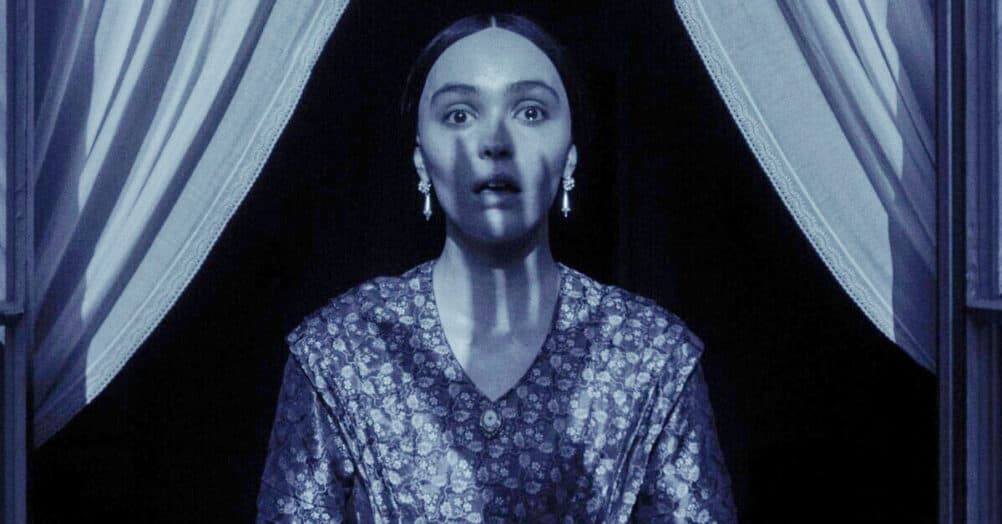




Follow the JOBLO MOVIE NETWORK
Follow us on YOUTUBE
Follow ARROW IN THE HEAD
Follow AITH on YOUTUBE