We could all use a bit of magic. And with Christmas on its way, it doesn’t hurt to have a little enchantment for the holidays. One especially fitting entertainment entry for this time of year is the Harry Potter franchise. And yes, it’s still bringing joy to readers, movie fans, and amusement park visitors, but there is still more to uncover. And recently, I had the fun opportunity to visit Warner Brothers Studios for an early look at something, you know, magical. The experience wasn’t your regular junket or press event; this was an enjoyable and enlightening demonstration of something that many an HP devotee will embrace. Abracadabra is in order.
The juggernaut of the Harry Potter franchise features many t-shirts, souvenirs, and trinkets to please fans this holiday. The latest addition is a groovy little device called the Magic Caster Wand – currently, four are available at the official site. We are in a world where most technology has figured out a way to work together. Sometimes, that can be a lot of fun – let’s keep it cheerful, folks; Halloween was in October. And yes, if you’d like to cast a spell and have crazy and imaginative images pop up on your TV or smart device, you may need this. In addition, if you want to immerse yourself in the world of Hogwarts and have a duel with a pal (or arch enemy?), then you’ll enjoy this.
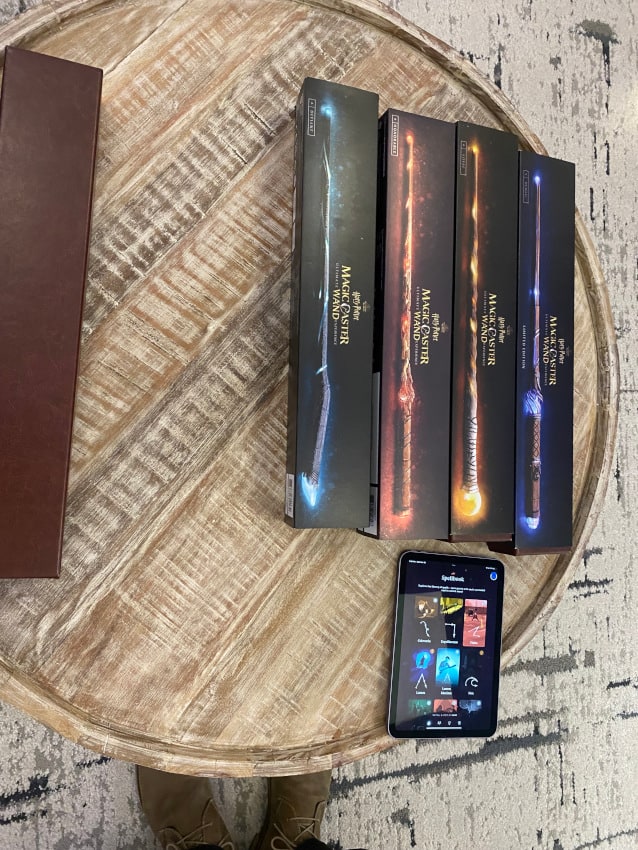
I sat down with the evening’s host, Mr. Mike Goslin, for the demonstration. The innovator has worked with Disney in the creative efforts behind Star Wars: Jedi Challenges and Disney’s Toon Town Online. Mike has authored over 100 patents and continues to bring his vision to life with fun and exciting ideas. And this brings us to the Harry Potter Magic Caster Wand. He walked through setting up the app and linking a Wand and all the groovy things it could do. Some of you are going to excel at this Magic Wand stuff immediately. I could conjure up a shark, a success in my book. We talked about all the elements that come with the Wand. This includes the details you’d need to join in and battle your favorite Slytherin – I picked Slytherin, by the way.
Massive thank you to Mandy at Mandy Kay Marketing and our bewitching host Mike Goslin. If you’d like to pick up one of these, you can check out the official site here to learn more. Merry Christmas, Happy Holidays, and may you all have an enchanted holiday season!



































Follow the JOBLO MOVIE NETWORK
Follow us on YOUTUBE
Follow ARROW IN THE HEAD
Follow AITH on YOUTUBE