Last Updated on July 30, 2021
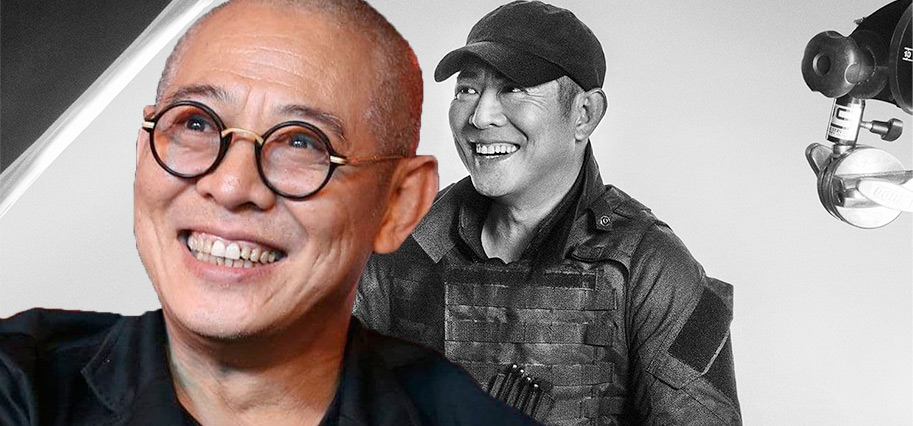
Jet Li fans were given a bit of a scare recently when a photo of the actor began circulating around the internet of him looking thin and “unrecognizable.” The photo led people to begin speculating about Li’s condition, with many saying they were “praying” for his health. However, the movie star’s manager, Steven Chasman, has come out to say the actor is doing fine, and that the photo was simply an unflattering one.
Chasman confirmed to The Washington Post today that Li is in high spirits, and though he has been fighting hyperthyroidism for the last few years the illness is not “life-threatening.” He even shared photos with The Post of Li looking happy and healthy, calling initial coverage of his health after the photo "sensationalism."
He has hyperthyroidism that he’s been dealing with for almost 10 years. It’s nothing life-threatening and he’s dealing with it.
For reference, here is the photo that has been making the rounds.
Is that Jet Li? Alleged photos of actor in Tibet fuel speculation about his poor health https://t.co/8JEM0gtF0f pic.twitter.com/23OG2MN65f
— The Straits Times (@STcom) May 20, 2018
Hyperthyroidism is a disease that causes fatigue and weight loss and, according to the National Institute of Diabetes and Digestive and Kidney Diseases (via The Post), occurs when “the thyroid gland makes more thyroid hormones than your body needs.” As a result, these hormones “control the way the body uses energy, so they affect nearly every organ in your body, even the way your heart beats.” One out of every 100 people In the United States has this disease.
Li was diagnosed with hyperthyroidism back in 2010, but the actor has continued to perform. Since 2010 he has done several films in China, two EXPENDABLES movies, and has the live-action MULAN on his plate. As well, the actor has been leading his charity, One Foundation. Li even posted a video several months ago wishing his fans a happy new year, and looks like he is in a positive, happy place.
































Follow the JOBLO MOVIE NETWORK
Follow us on YOUTUBE
Follow ARROW IN THE HEAD
Follow AITH on YOUTUBE