Last Updated on July 23, 2021

As part of Image Entertainment’s Midnight Madness Series comes Wes Craven’s THE HILLS HAVE EYES to Blu-ray.
The film is set to make its Blu-ray debut on September 6th, and the specs have just been released. The film will also be re-released on DVD, but the features will not be the same.
Blu-ray features:
- • Commentary with Wes Craven and Peter Locke (also on DVD)
- • Looking Back At The Hills Have Eyes
- • The Directors: The Films of Wes Craven
- • Restoration Demo
- • U.S. and German Trailers
- • Alternate Ending
- • Still Galleries
- • Wes Craven Biography
- • DVD-Rom features
The film has been restored from the original print, it will feature a digitally restored 1080p video with DTS-ES 6.1 Master Audio sound. That folks is awesome, and great to see a genre cult film get this treatment. Sign me up!
Wes Craven wrote and directed the flick, it stars Dee Wallace, Martin Speer, Susan Lanier, Robert Houston, Russ Grieve, Virginia Vincent, John Steadman, James Whitworth, Lance Gordon, Arthur King, Janus Blythe, Cordy Clark, Brenda Marinoff and Michael Berryman.
The Carters are an all-American family on their way to California when their car breaks down far from civilization in the remote southwestern desert. But they are not alone. Watching from the hills is a very different kind of clan, a family of marauding inbred cannibals with an unspeakable taste for human flesh and monstrous brutality. In the nightmare that follows, what depravities must this wholesome family endure to survive? In a primal wasteland ruled by lust and rage, who will become the most shocking savages of all?
Pre-order the Blu-ray HERE, pre-order the DVD HERE.





















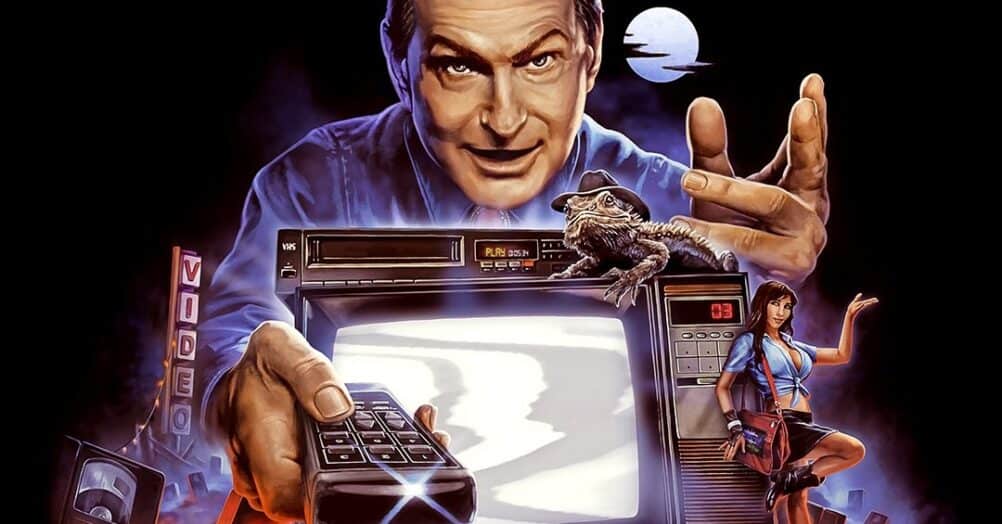

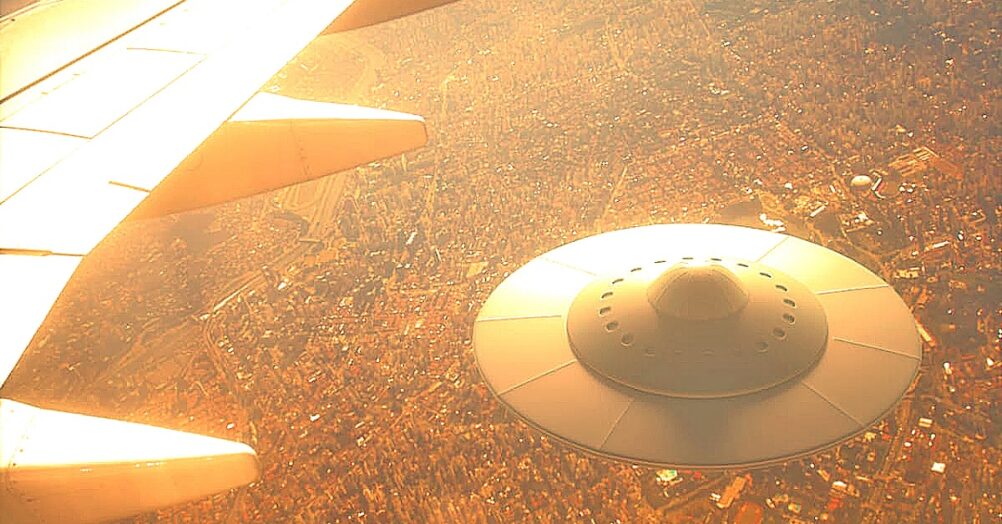







Follow the JOBLO MOVIE NETWORK
Follow us on YOUTUBE
Follow ARROW IN THE HEAD
Follow AITH on YOUTUBE