Last Updated on August 5, 2021
Benedict Cumberbatch and Jonny Lee Miller have both played modern day versions of Sherlock Holmes (on the BBC series Sherlock and the CBS series Elementary, respectively), and that isn't the only role they have in common. They have also both played Victor Frankenstein and Frankenstein's Monster – and they did so in the same play.
Back in 2011, Danny Boyle directed a stage production based on Mary Shelley's 1818 novel Frankenstein in which Cumberbatch and Miller alternated between the roles of Frankenstein and his creation. Performed on the stage of the National Theatre in London, this 2 hour production has also been shown in cinemas around the world – but if you missed those events, you'll soon have another chance to see Cumberbatch and Miller in Boyle's Frankenstein.
National Theatre at Home has announced that the version of Frankenstein that has Cumberbatch performing as Frankenstein's Monster will be available to stream for free on their YouTube channel from April 30th through May 7th. The version with Miller as the creature will be available to view on the channel from May 1st through May 8th.
Written by Nick Dear, this Frankenstein has the following synopsis:
Childlike in his innocence but grotesque in form, Frankenstein's bewildered creature is cast out into a hostile universe by his horror-struck maker. Meeting with cruelty wherever he goes, the increasingly desperate and vengeful Creature determines to track down his creator and strike a terrifying deal.
I haven't seen Boyle's Frankenstein before and I'm very interested in watching both versions of this play, so I will definitely be going to the National Theatre YouTube channel to check it out.







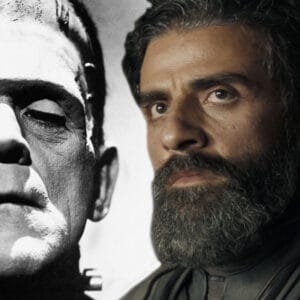











Follow the JOBLO MOVIE NETWORK
Follow us on YOUTUBE
Follow ARROW IN THE HEAD
Follow AITH on YOUTUBE