Last Updated on August 2, 2021
Fear the Walking Dead star Alycia Debnam-Carey gets her own big-screen horror franchise with FRIEND REQUEST, a film that warns of the dangers of deleting that annoying friend on Facebook. The movie’s lesson: Doing that might cause said annoying friend to take their own life and subsequently haunt you and your pals via social media. Best to just put them on mute.
To get you prepared for FRIEND REQUEST, we have a few exclusive images to share. These should give you the idea that the movie has some gory, ghastly fun in store for us.
FRIEND REQUEST’s synopsis:
Popular college student Laura (Alycia Debnam-Carey) has tons of friends, both on Facebook and IRL. She graciously accepts social outcast Marina’s (Liesl Ahlers) online friend request, until Marina crosses the line and Laura unfriends her. To everyone’s shock, Marina takes her own life in a ritual meant to torment Laura, which appears in a video posted on Laura’s profile. Even though it wasn’t Laura who posted the video, or other creepy content that begins appearing on her page, her Facebook friend count begins to dwindle as a result. When her real-life friends start dying mysterious, cruel deaths, Laura must figure out how to break the deadly curse before it’s too late.
In addition to Alycia Debnam-Carey, FRIEND REQUEST stars William Moseley, Connor Paolo, Brit Morgan, Brooke Markham, Sean Marquette, Liesl Ahlers and Shashawnee Hall. It will be in theaters across the country on September 22nd.























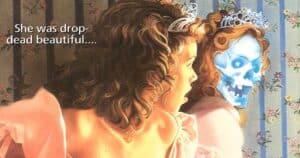




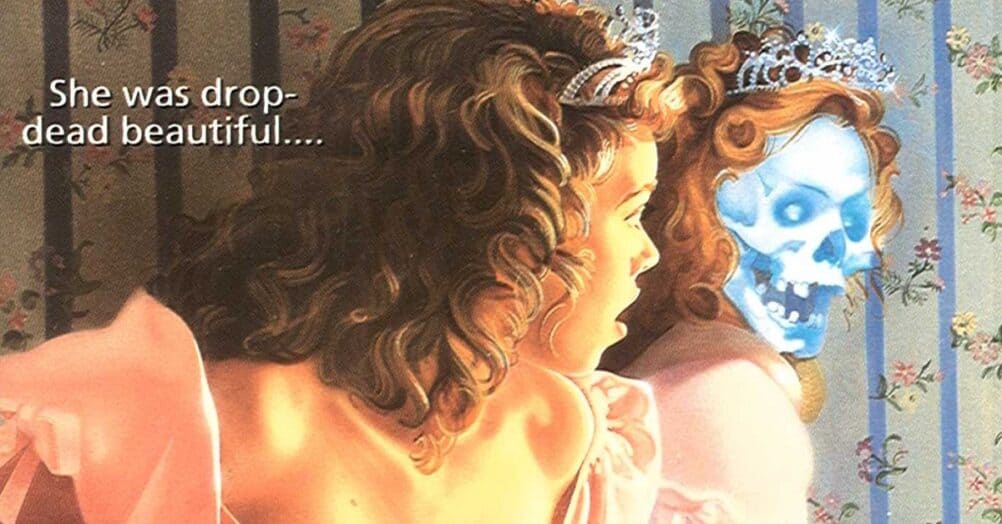







Follow the JOBLO MOVIE NETWORK
Follow us on YOUTUBE
Follow ARROW IN THE HEAD
Follow AITH on YOUTUBE