Last Updated on August 2, 2021

Now this isn’t exactly a spoiler because the person in particular said that they were going to have a cameo in THE HOBBIT: THE DESOLATION OF SMAUG. However, maybe someone didn’t know and would like to be pleasantly surprised so I will offer up a buffer before showing you who nabbed that certain cameo.
Here’s the buffer. It’s pretty nice.
Sorry I didn’t have a sexier photo of Tauriel wearing something like Natalie Portman wore in YOUR HIGHNESS but I tried.
That said, the cameo was none other than Stephen Colbert and family. The actor and host of COLBERT NATION is a massive fan of all things J.R.R. Tolkien. If you didn’t see him and want the info on where to spot him, here it is (thanks to user royal_dump):
Okay, it’s right as the dwarves are sneaking into Laketown. Bard’s son stops them and says that there are spys watching the house. Shortly after it shows Bard and his Son walking alone and the camera pans to the right and shows Stephen looking at them and he turns his head and his eyepatch falls down.
Enjoy Colbert below!:









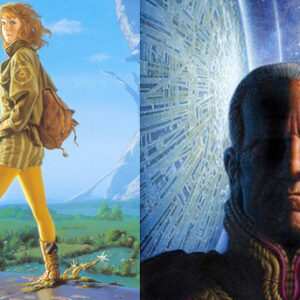











Follow the JOBLO MOVIE NETWORK
Follow us on YOUTUBE
Follow ARROW IN THE HEAD
Follow AITH on YOUTUBE