
It's Thanksgiving here in the U.S. and most folks are gathering around with family and preparing to chow down on some traditional grub, including the Hollywood elite, which leaves the news bank rather empty. So, I'm going to use this time to discuss something that has affected most nerds my age: Princess Leia's boobs. Most notably, Princess Leia's boobs in RETURN OF THE JEDI, while adorned in the notorious metal bikini, while a slave to the infamous Jabba the Hut. Granted, this may be a little "Movie Hotties," but we can have a little fun here, too.

We've all heard the story of how George Lucas had actress Carrie Fisher's nipples taped over with gaffer's tape in A NEW HOPE to conceal any "perkiness" that may arise, especially when wearing a long, white dress. Lucas famously told Fisher that "there was no underwear in space," but apparently that's because there's also "no nipples in PG movies." Well, it appears that Fisher had the same run-in when she returned to "space" with RETURN OF THE JEDI, as her lady lumps were again taped down while wearing the Slave Leia bikini in order to conceal her ample bust.
Here's a side-by-side comparison:
Essentially, it seems that Lucas didn't want Princess Leia to be overly sexy, or more to the point, overly busty, for RETURN OF THE JEDI. It's ironic, though, as Leia being stripped down to a Princess of Mars style bikini as a slave to a giant talking slug gangster is pretty "Heavy Metal" as is. Fisher's cup size was 32DD (or 36C), which is well on display in the pictures of her rocking the costume without gaffer tape holding the intergalactic mammaries down. So, while folks bitch about George Lucas tinkering with his films by having Greedo shoot first, Han step on Jabba's tail, an extended dance number, and, well, all of the prequels, I'm going to bitch about him robbing me of Princess Leia's ample bosoms in that Slave Leia costume.

However, even if we lost out on the cleavage, we were still treated to two-and-a-half minutes of screentime with Carrie Fisher donning the classic get-up, which was more than enough to help usher millions of fanboys into puberty and inspire a generation of fangirls to rock the costume at Comic Cons everywhere. The metal bikini is a proud icon of geek culture and on this special day, I give thanks for that, even if Lucas robbed us of its full potential.
Carrie Fisher may or may not return in STAR WARS: EPISODE VII, although it's unlikely she'll wear the metal bikini again if she does. To get more of Fisher's perspective on this whole STAR WARS thing, check out her memoir "Wishful Drinking" here.



My personal favorite Slave Leia artwork by Blitz Cadet






















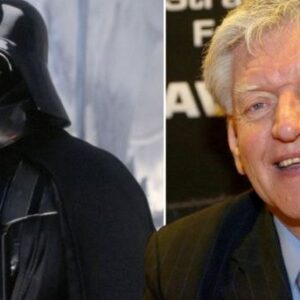











Follow the JOBLO MOVIE NETWORK
Follow us on YOUTUBE
Follow ARROW IN THE HEAD
Follow AITH on YOUTUBE