
With the recent reveal that season 2 of Star Trek: Picard would premiere this March comes a brand-new trailer that brings along a familiar face — Whoopi Goldberg as Guinan. After expressing an interest in joining the franchise when Star Trek: The Next Generation was first developed, Goldberg appeared in close to thirty episodes of TNG as well as Star Trek: Generations and Star Trek: Nemesis.
Guinan is an El-Aurian, an incredibly long-lived race of “listeners” whose home-world was destroyed by the Borg and are able to perceive alternate timelines. She shared a special connection with Picard and once described their relationship as “beyond friendship, beyond family.” She also had an antagonistic relationship with Q (John de Lancie), and with both of them appearing in Star Trek: Picard season 2, they just might cross paths once again. The new Star Trek: Picard season 2 trailer also introduces the latest member of the Soong family, once again played by Brent Spiner. After Noonian Soong, Arik Soong, and Altan Inigo Soong, this marks the fourth member of the Soong family that Spiner has played.
The latest season will take “the legendary Jean-Luc Picard and his crew on a bold and exciting new journey: into the past. Picard must enlist friends both old and new to confront the perils of 21st century Earth in a desperate race against time to save the galaxy’s future – and face the ultimate trial from one of his greatest foes.” In addition to Patrick Stewart reprising his role of Jean-Luc Picard, Star Trek: Picard season 2 also stars Alison Pill, Jeri Ryan, Michelle Hurd, Evan Evagora, Orla Brady, Isa Briones, Santiago Cabrera, Annie Wersching, Brent Spiner, John de Lancie, and Whoopi Goldberg. The third season is already in production but the new season of Star Trek: Picard will debut on Paramount+ on March 3, 2022.




















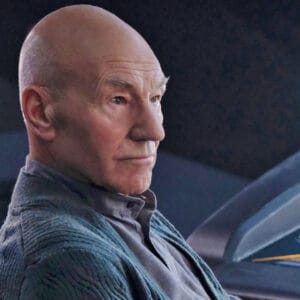








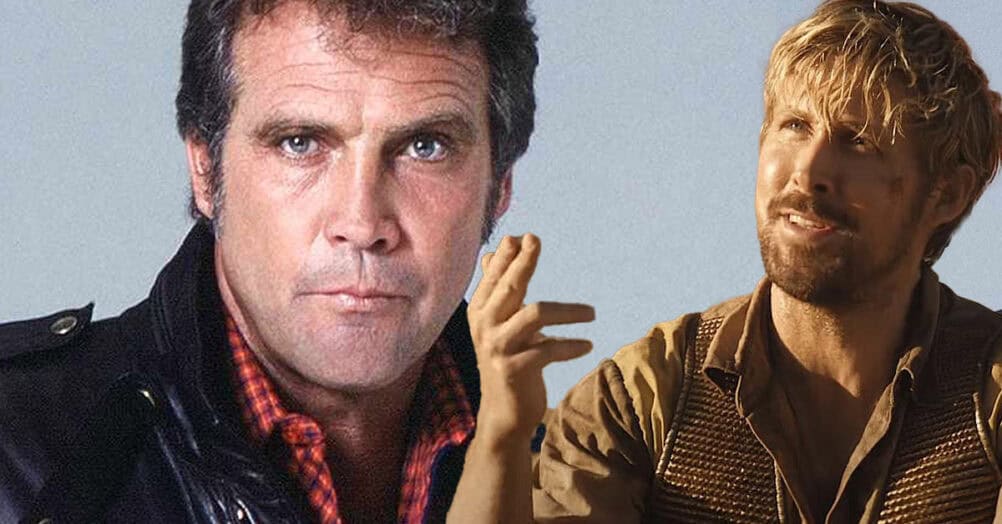





Follow the JOBLO MOVIE NETWORK
Follow us on YOUTUBE
Follow ARROW IN THE HEAD
Follow AITH on YOUTUBE