Last Updated on July 21, 2021

The FRIDAY THE 13TH franchise is starting to feel cursed, doesn't it? I hate to say that, but come on, just throw us another movie already. Whatever, I'm not going to get into all that right now, because I could go on and on… What I'd rather do here is talk about the good happenings going down in the world of FRIDAY THE 13TH.
First we have the slick-looking fan flick NEVER HIKE ALONE coming at us (hopefully) soon, and above all, we have FRIDAY THE 13TH: THE GAME to keep us happy for decades and decades and decades. And, thank God for that.
It's been a while since we heard any news from the FRIDAY THE 13TH: THE GAME camp – back in December to be specific – and I'm glad to announce the boys are still pushing ahead on the game. After the upsetting news of the newly canceled movie (you'd think we'd be used to this by now…) the developers took to Twitter to let us all know that the game is still on and set for an early 2017 release. Again, thank God.
Here's the tweet
Sucks about the movie, but we are in no way affiliated with the movie We're hard at work and coming out Early 2017! Stay tuned, folks!
— Friday the 13th Game (@Friday13thGame) February 7, 2017
And here's a quick rundown on the game:
Friday the 13th: The Game is an upcoming survival horror video game developed by Gun Media and IllFonic, and published by Gun Media. It is based on the franchise of the same name owned by New Line Cinema.
Gotta love these guys. Not only were they out there making the game BEFORE it was an official FRIDAY THE 13TH game, but they've been hard at work bringing us killer footage and updates all along the way.
Now if Hollywood could just man up and show some of that same drive, maybe we'd have more than one FRIDAY THE 13TH film per decade. But I dream.




























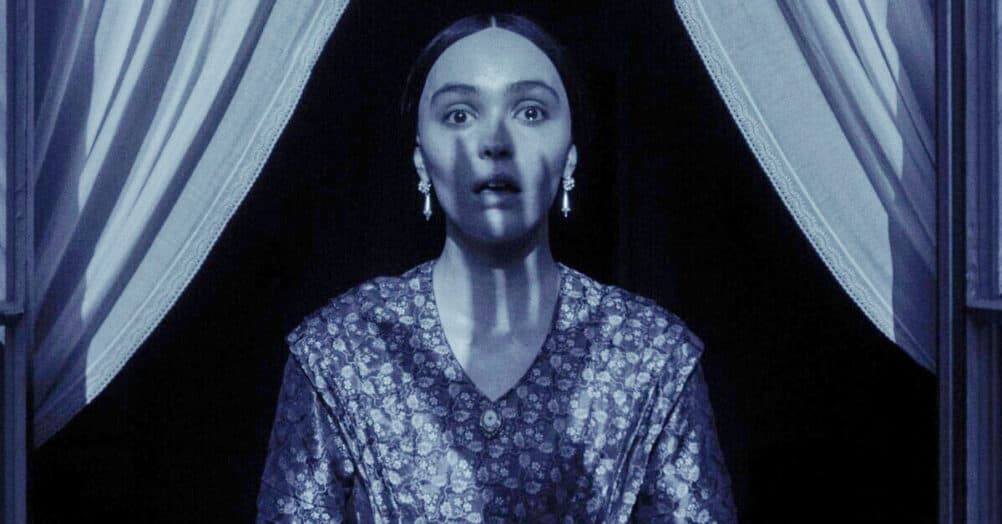






Follow the JOBLO MOVIE NETWORK
Follow us on YOUTUBE
Follow ARROW IN THE HEAD
Follow AITH on YOUTUBE