Last Updated on August 5, 2021

We know, based on hints from SHERLOCK creator Mark Gatiss, that the show will have the standard three episode/movie format for the upcoming third season. But, will there be a fourth season?
Benedict Cumberbatch is poised to become a big star with his upcoming roles in STAR TREK INTO DARKNESS and THE HOBBIT. Martin Freeman is banking on THE HOBBIT to increase his star power as well. With the likely slew of big screen roles coming their way, how would they find time to continue on a television series, even one with an unconventional format like SHERLOCK?
Per Blastr, an insider has been reported as saying Benedict and Martin love Sherlock. It’s been fabulous for both of them but it’s a question of schedules. They will no doubt be signing off in style.
Cumberbatch himself was also quoted as saying I need to have some more talks with them and tease them about the fact that I do have a career outside of Sherlock now, so they’d better write something.
SHERLOCK doesn’t feel like a television series. The high production values and formatting of each episode as a stand alone film make it feel like it could have been a theatrical release. I would be very sad if they didn’t continue beyond the upcoming season, but of course that would only mean more of these great actors on the big screen.









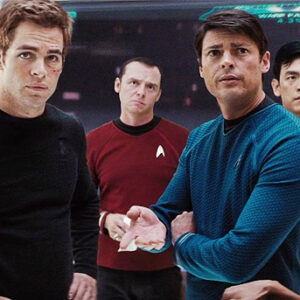











Follow the JOBLO MOVIE NETWORK
Follow us on YOUTUBE
Follow ARROW IN THE HEAD
Follow AITH on YOUTUBE