
Well, it looks like E.T. is getting his guns back! The upcoming blu ray release of the Spielberg classic is going back to its roots with the original scenes of government agents with guns instead of walkie-talkies.
A decade ago, E.T.: THE EXTRA-TERRESTRIAL was re-released in theaters, much to the delight of fans everywhere, but with one, teensy-tiny little change. For some reason, the government agents were no longer outfitted with rifles, but with walkie-talkies. It didn’t exactly change anything major, but it shined the spotlight on the ugly trend of “digitally manipulating” old films for either monetary or, in this case, parents groups.

George Lucas alienated an entire fanbase because of it and it was the only time Spielberg had done anything like it (although you could argue against that for his CLOSE ENCOUNTERS OF THE THIRD KIND re-issues), which apparently he regretted after the fact:
“For myself, I tried [changing a film] once and lived to regret it. Not because of fan outrage, but because I was disappointed in myself. I got overly sensitive to [some of the reaction] to E.T., and I thought if technology evolved, [I might go in and change some things]…it was OK for a while, but I realized what I had done was I had robbed people who loved E.T. of their memories of E.T.”
Although it wasn’t a “game-changing” issue, I’m happy to see Spielberg set shit right. There’s just no reason for the change and I think that’s the biggest issue. Parent’s don’t like government agents with guns? Tough shit! They have guns, deal with it. They don’t even pop off a shot, for crying out loud. It’s as asinine as adding a dance number in RETURN OF THE JEDI…oh, yeah.
E.T.: THE EXTRA TERRESTRIAL comes out guns blazing on blu ray this Fall.




















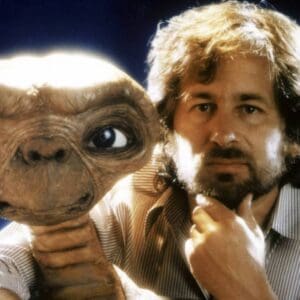

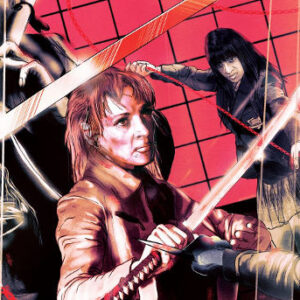












Follow the JOBLO MOVIE NETWORK
Follow us on YOUTUBE
Follow ARROW IN THE HEAD
Follow AITH on YOUTUBE