Last Updated on August 5, 2021

One of the most anticipated films of 2013, THE WOLVERINE, starring Hugh Jackman as the titular “runt” now has an official image, which is decidedly darker and definitely more ripped than we’ve seen of the character thus far. Directed by James Mangold (3:10 TO YUMA), this sequel to the underwhelming X-MEN ORIGINS: WOLVERINE is pulling from the comic book limited series by Chris Claremont and Frank Miller, which finds Logan in Japan, dueling with love, honor, and of course, samurais and ninjas.
Get ripped:

It seems to me that Jackman’s appearance as the character has evolved with each film the character appears in, with this current image being the peak of his physical conditioning and overall presence. The actor has a lot of passion for playing Logan and thus far has been the saving grace of each film he appears in as Wolverine. Based on the behind the scenes bits we’ve seen so far and now this official image, my own confidence in the film has grown exponentially.

THE WOLVERINE, starring Hugh Jackman, Will Yun Lee, Svetlana Khodchenkova, Hiroyuki Sanada, Rila Fukushima, Hiroyuki Sanada, slashes to theaters on July 26, 2013.


























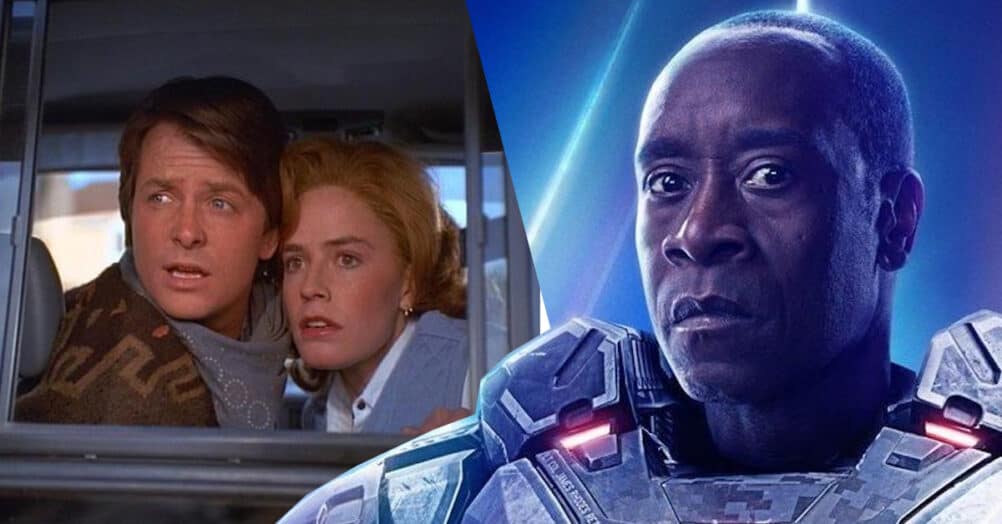







Follow the JOBLO MOVIE NETWORK
Follow us on YOUTUBE
Follow ARROW IN THE HEAD
Follow AITH on YOUTUBE