
It seems as if each time Pixar releases a new movie, it becomes their new greatest movie (with the exception, of course, of CARS 2). But even with UP and TOY STORY 3 releasing after it, I still think WALL-E is my favorite Pixar movie. Both UP and TS3 are great films, but there’s something so challenging about making WALL-E and yet it worked in myriad of ways; as a children’s film, a love story, a sci-fi film, etc.
The film has clearly resonated with a lot of people including the robotocist below who decided to create his own Wall-E. DJ Sures uses the shell of the U-Control Wall-E and added an eye camera that recognizes motion, colors and faces and is running EZ-B Robot Controller software. So when Sures tells Wall-E to dance, he turns around and busts a move.
The video below shows off Wall-E and the work Sures did to create the little guy. He’s not exactly compacting cubes of trash or singing along to Barbra Streisand (yet) but it’s a great start.



















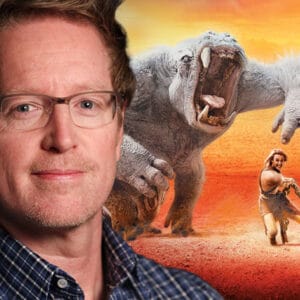














Follow the JOBLO MOVIE NETWORK
Follow us on YOUTUBE
Follow ARROW IN THE HEAD
Follow AITH on YOUTUBE