
What’s a nice guy like Hank McCoy doing with a girl like Mystique?
I don’t know. I mean, she is pretty hot. In this new photo from X-MEN: FIRST CLASS the two mutants are just sitting together enjoying each other’s company. The two have crossed in battle several times but have never done the whole relationship thing. The moment here does look nice and intimate though.
The Facebook page for X-MEN: FIRST CLASS released this still and had some Q&A with Nicholas Hoult to go with it. He answered nine questions on the site about playing Beast/Hank McCoy. I’ll leave the first two for you to read and if you want to see more, head here:
Q: “What drew you to the role of Hank McCoy/ Beast?”
Hoult: “The fascinating part of the role for me was the chance to play Hank/Beast before and after his transformation. The combination of his intelligence and wit offset by his animalistic appearance was fun to play.”
Q: “What did you think of the original Beast?”
Hoult: “I thought Kelsey Grammer did a fantastic job when he portrayed Beast, his charm and eloquence was something I wanted to try and emulate. However, in First Class I play Hank younger before becoming a politician, when he is a scientist and still learning about himself and his abilities. So I didn’t want to try and just play a younger Kelsey but also bring something new to the role.”






















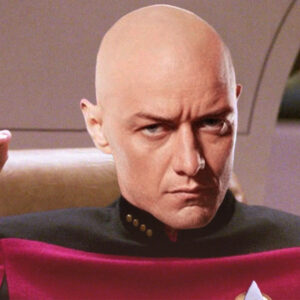












Follow the JOBLO MOVIE NETWORK
Follow us on YOUTUBE
Follow ARROW IN THE HEAD
Follow AITH on YOUTUBE