Last Updated on August 5, 2021

It looks like James Wan’s INSIDIOUS: CHAPTER 2 has gotten a release date change from its original planned release of September 20th. Now the flick will be opening just a week earlier which lands it on Friday, September 13th — good call!
The famed horror team of director James Wan and writer Leigh Whannell reunite with the original cast of Patrick Wilson, Rose Byrne, Lin Shaye and Ty Simpkins in INSIDIOUS: CHAPTER 2, a terrifying sequel to the acclaimed horror film, which follows the haunted Lambert family as they seek to uncover the mysterious childhood secret that has left them dangerously connected to the spirit world.
Well that’s all for now folks. Something tells me that this should be the last date change for the flick simply because you couldn’t have picked a better Friday to land on. So until we get more goods from the film, here’s a picture of Jocelin Donahue who will play a young Lorraine Lambert for you to look at.























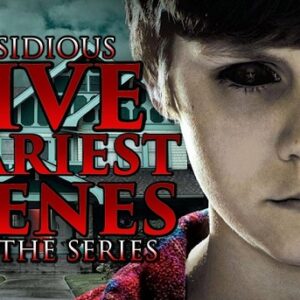











Follow the JOBLO MOVIE NETWORK
Follow us on YOUTUBE
Follow ARROW IN THE HEAD
Follow AITH on YOUTUBE